UBC Careers
Online Job Board
How to use UBC Careers Online
- Follow the job links provided, or visit https://ubc-csm.symplicity.com/students/
- If you have not already logged in, you will need to enter your Campus-Wide Login (CWL) username and password.
- After logging in, you will be directed to the career opportunity.
- Read the details of the position, then follow the instructions at the top of the right column (under ‘How To Apply’) to apply for the position.
How to register for UBC Careers Online
- Go to https://shibboleth-ubc-csm.symplicity.com/sso/
- If you do not already have a Campus-Wide Login (CWL), you will need to create one.
- Complete the CWL sign-up form. You will need your UBC student number and Student Service Centre password to verify your identity.
- Once you receive your CWL username and password, you can login to CareersOnline.
- During your first visit to CareersOnline, you will be asked to fill out a short registration form.
Employers: How to submit a job to UBC Careers Online
- Register for an account if you do not have one. Account will be approved within 24 hours.
- Post your job.
- Once your posting has been approved (typically within 1-2 business days), you will receive a confirmation email.
- Once your posting has been approved it will remain online for a maximum of 30 days. You can re-post the job if you wish.
LOOKING FOR CAREER RESOURCES?
The alumni UBC Career Development program is designed to provide advice, tips and resources in areas of career development to graduates for life after university.